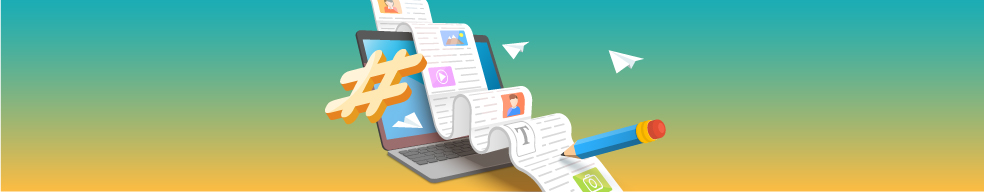Quite possibly, nothing builds credibility more than fact-based research. With so much content on the Internet, people want to sort out who and what they can trust from the rest of the noise. This is especially important when creating and viewing B2B marketing content. You want to show your prospective buyers that your brand is a credible food ingredient industry leader.
But not everyone has the budget or manpower for in-depth research methods. So how do you create research-backed content? LinkedIn is an accessible source for your research and is better positioned as a more “academic” platform than other social media channels. In this article, we’ll discuss how you can use LinkedIn for your content research.
Use LinkedIn to engage with your customers through posts and comments
This might seem obvious, but when you want to learn more about your customers and what kinds of content they want to see, it’s best to go straight to the source. Post a status update asking your followers (aka your customers) what challenges they may be experiencing or what new innovation is exciting to them. When you’re writing your piece of content, you can use these responses as quotes, just make sure to link to the source, and you can always give the person a heads up if you prefer.
When people respond to your questions, make sure to thoughtfully respond. You want to show your customers that they are engaging with a person rather than just responding to a stale company post. Engaging with your network on LinkedIn can be a valuable way to glean customer insight that gives weight to your marketing piece.
Use LinkedIn’s hashtag function to find relevant content
Hashtags (#) aren’t just for Twitter and Instagram. LinkedIn utilizes this function as well to organize and group content. In the search bar at the top of LinkedIn, you’re able to find and follow certain hashtags of your choosing. For example, let’s say you want to stay up to date on topics and trends within the food ingredients industry, so you could search for and follow #foodingredients. By following hashtags, you’re able to easily find relevant content. You can use this to quickly source content and build your marketing pieces.
Poll your audience on LinkedIn
By far, one of the best LinkedIn features to utilize when creating content is polling your audience. This option is found when posting a status update. Along with whatever text you want to include in your post, you’re able to ask your audience a question and then provide up to four responses for them to choose from when voting in your poll. Polls are engaging and can generate further blog topics that appeal to your audience.
By offering your potential customers simple ways to interact with your business, you allow them to learn more about the company and start building relationships.
The fact is that millions of people use LinkedIn every day, and it’s a central place for you to tap into your connections to gain valuable data that you can unpack into insightful content. If you’d like help turning your data into meaningful marketing campaigns, contact us to talk strategy.